
BUY IT NOW
We offer you a range of ultra high brightness monitor to place in your shopping windows.
Size available :
32" : 748 x 442 x 69mm
43" : 980 x 568 x 85mm
49" : 1097 x 627 x 85mm
55" : 1232 x 703 x 85mm
65" : 1468 x 843 x 85mm
75" : 1689 x 968 x 85mm
Full solution including : screen, hanging system, cloud managing system
Screen
Choose the screen size
Frame
Floor stand or wall frame ?
Contents
Make your own playlist in your personnal cloud system management (include in the purchase)
Installation
Connect Internet
Automatic synchronisation
PLAY :-)

Step 1 :
Choose a screen size from 32" to 75"

Step 2 :
Choose the hanging system you prefer:
- Place on a wall
- Floor stand

Step 3 :
Place your media in the cloud
Once you place an order, we will create a personal access to allow you to control your screen easily from the cloud.
You will receive personnally a confirmation of order and the procedure to access to your account.
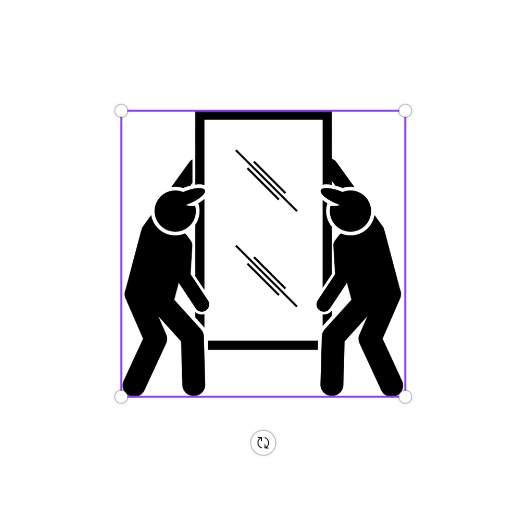
Step 4 :
Easy Installation
The only things to do :
1. Place the screen on the hanging system (take a few minuts depending the system)
2. Connect the Internet RJ45 cable into the screen or connect it to your Wifi (take a few seconds)
3. Set the orientation of your screen
4. Upload your content on your account
The Screen will automatically display your content
==> Then let's play with it